Coding Club For Kids
With our in-person coding clubs, kids get training to build a foundation for a future in software development while having a ton of fun doing it! We currently service all of San Luis Obispo County. We can run clubs in schools, libraries or other kid friendly type settings.
Take a peek at some of what we teach…

Web Page Design
Before students can start creating games, they will be taught how to design & create basic web pages. You will learn HTML5 for web page layouts and learn how to style those pages using CSS. Students will have lots of creative freedom on colors, fonts and images!
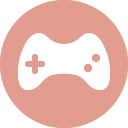
2D Breakout Game
Program your very own 2D breakout game. Learn how to customize the colors, ball speed and tons more. This will be one of our advanced lessons to challenge your skills. It will leverage if/then statements, loops and tons of conditional logic.
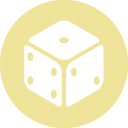
Roll Dice Game
Learn how to create your very own roll dice game that gives you points if doubles are rolled! This lesson incorporates the use of conditional logic, variables, and expressions. Once completed, students can easily customize and expand upon this game.

Interactive Storybook
Learn how to program with HTML canvas to create your own online interactive book. In this lesson students use code for drawing objects (circles, rectangles, squares, lines) on a page. Students will use conditional logic (if, else, if else), functions and function parameters.

Custom Commands
Typing commands into a pop up window allows you to do all sorts of things. This lesson will teach you how to create your very own commands that will do whatever you want! Students will learn how to use JavaScript alerts & commands along with function calls.
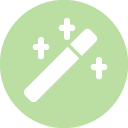
Other Cool Stuff!
You will also learn how to add sound effects and image transitions to your games. All while receiving points and badges as you level up. When you are ready, leverage the “Code Your Own” section for creating your own game ideas based on what you learn.
Turn your kids love of gaming into a valuable skill.
Beginner Lessons
Create Your First Web Page With HTML
Learn how to create a basic HTML web pages. Learn how to title your page and what that means, learn how to add viewable text, learn how to create buttons, how to add images, how to create links and how to create audio sound files.
Style Your Web Page With CSS
Learn how to style your web page with CSS (Cascading Style Sheets). Set background colors, text size, text color, font styles and more. Also learn how to create custom classes and ids to control the styling of individual elements.
Introduction To JavaScript
Start diving into JavaScript by learning how to create and use variables, learn the different data types, how to create and use arrays, how to create and use objects and how to create alert pop ups. This lesson will start to prepare you for the more intermediate lessons that will heavily use JavaScript.
Web Page Special Effects
Learn how to add all kinds of special effects to your web page using JavaScript. You will learn how to dynamically change the background color of a page when you type the color into an input, how to add interactivity when you hover over something and how to make cool things happen when you click a button.
Intermediate Lessons
Custom Commands JavaScript Game
Create commands using JavaScript pop ups and do different things based on what is typed into the command box! Learn how to leverage if/else statements to perform actions only if something is met. Also learn how to change from browser prompt pops ups to inputs for more design control.
Roll Dice Game
Learn how to write a function and run the function when a button is clicked. Use conditional logic to set certain actions to happen only if doubles are rolled. Learn how to play a sound when doubled are rolled and how to set a background image when doubles are rolled.
Slot Machine Game
Program a Slot Machine game. Leverage loops to count through and add to variables in order to save from manually writing a lot of redundant code. Leverage logical operators to achieve results. Introduction to the Chrome webkit rendering engine for animating the rolling of your dice with CSS.
Chrome Developer Tools
As you start to learn more advanced JavaScript, the Chrome Developer Tools will become very valuable. We will teach you how to use the debug tools built into Chrome, how to use the inspect tools for viewing and modifying code on the fly and how to run JavaScript commands within the console window.
Advanced Lessons
Interactive Online Storybook
Learn how to draw graphics on an HTML canvas to make an interactive book. In this lesson you will leverage mostly JavaScript for drawing objects (circles, rectangles, squares, lines) in your page. You will use conditional logic (if, else, if else), functions and function parameters.
Catch The Creeper Game
Learn how to place characters on the canvas, program movement for those characters and accumulate points when your good character catches the creeper. You will be using conditional logic, loops, arrays and objects. You will also create a scoreboard that will keep score for your different actions.
2D Breakout Game
Leverage HTML canvas to draw the game bricks, balls and bats. Then switch these out with image graphics to make it look nicer. Program mouse movements, calculate and display a score and program lose game logic. This is a longer lesson to challenge your skills with what you already learned along with introducing new concepts.
Arduino Circuit Board Programming
Our introduction to the Arduino will give students a basic understanding on how to program electronics opening them up to all kinds of possibilities. You will learn how to turn on and off LEDs with code, how to initiate actions such as turning on a motor when a button is pushed and how to program sensors. This lesson will open up students to a whole new world.
We currently run in-person coding clubs in schools and for after school programs. If you are a school interested in running a club, please contact us below.
We also have an online self-paced platform for learners who are self-directed and would like to learn on their own time. Contact us below if you would like to be granted an account to our online platform.
Hi, My name is Misty Lackie and I am one of the creators of CodeDigs. I have been developing software for over 15 years and love helping kids discover an early interest in technology.
I have a 15-year-old son Nathan who early on became obsessed with technology and computers. At the age of 8, he starting hacking away at Minecraft and programming his own mods. At the age of 11, he started tinkering with the Raspberry Pi and created a solar powered plant watering system for his 6th grade science project. His most recent endeavor is programming mini Geometry assignments based on his Matheia lessons.
Coming from a longstanding background in software development and upon seeing the creativity that technology gives him, I wanted to find a way to turn his obsession into a learning opportunity, and thus the idea for codedigs coding courses for kids was born.
- Either a Mac, Windows Laptop, Desktop PC or Chromebook with solid Internet connection.
- Internet browser installed such as Chrome
- Should be comfortable typing.
- Best for ages 12 to 16 but can be used by younger students depending on typing skills.
Contact Us Below
Parents Love Our Clubs!
My son is bummed tomorrow is the last day! He has learned so much and wants more.
We tried the Hour of Code program with no luck but my daughter absolutely loves this class. She’s learning so much and can’t stop talking about it.
My son is so stoked to go to this class! He wishes it was “everyday”!
CodeDigs.com is a division of Go Smart Solutions, LLC. Copyright ©2015 - 2025 Go Smart Solutions, LLC. All Rights Reserved
